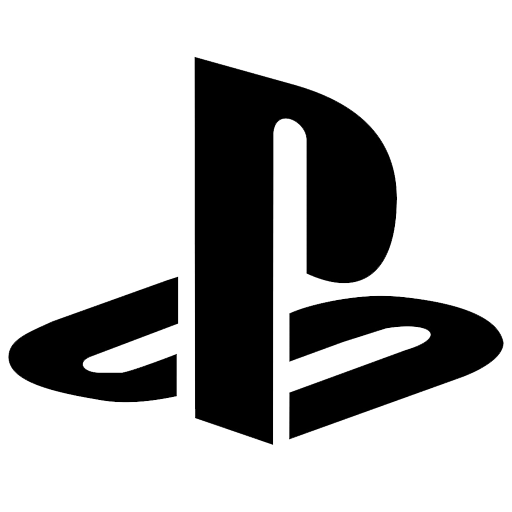Monster Hunter World is finally out on PC and this is your chance to see what the series is all about! Many people recommend playing the game with a controller, but the game is certainly playable with just a keyboard and mouse, but make sure you tweak the settings just right before you get into the game. This guide will take you through some of the settings if you are playing on the PC.
AVOID USING THE LOCK-ON SYSTEM
There is a targeting system in the game which you can use to lock on to enemies. However, it doesn’t work very well with a keyboard and mouse setup. Plus, you will be able to manually target enemies thanks to the mouse so you won’t need to use this system for anything at all.
CHANGE THE KEY BINDING FOR RANGED ATTACKS
Ranged attacks will only initiate once you’ve drawn the weapon using the ‘CTRL’ key. This can be a bit of a hassle and you can fix it by changing the binding ‘Draw Weapon/Standard Attack’ to Left Click. This will allow you to attack with your ranged weapon by just using your left mouse button instead of having to using the CTRL key every single time to draw your weapon.
CUSTOMIZE THE RADIAL MENU
Make sure you change the Radial Menu Type to ‘Keyboard’ before you get started. You can customize this by navigating to the ‘Items and Equipment’ menu. You can also set up hotkey bars to quickly access certain items or anything else.
SOME OTHER TWEAKS
- To use your Slinger, you can either hold V and pressing C toggles it.
- Use INSERT to bring up your chat menu.
- Try adjusting the mouse camera speed to see what suits your style best.